Execution chain and execution runtime data
Execution chain: Checks
Each watch can define as many inputs, transformations, calculations and conditions as required, in any order.
Each step in the execution chain is called a check. Example:
{
"trigger": { ...},
"checks": [
{
"type": "static",
"name": "constants",
...
},
{
"type": "search",
"name": "avg_ticket_price",
...
},
{
"type": "condition.script",
"name": "low_price"
...
},
{
"type": "transform",
"name": "format_data"
...
},
{
"type": "http",
"name": "add_geo_data"
...
},
...
],
"actions": [ ... ]
}
Execution runtime data
All checks and actions operate on the watch runtime data.
Input checks can add data to the context; either under a specific property name or at the top level, replacing all data that was possibly stored before.
Transformations transform existing data, Calculations add data based on existing data, and Conditions control the execution flow based on the runtime data.
Actions send out notifications based on the runtime data, or store all or parts of the runtime data on a data sink, like Elasticsearch.
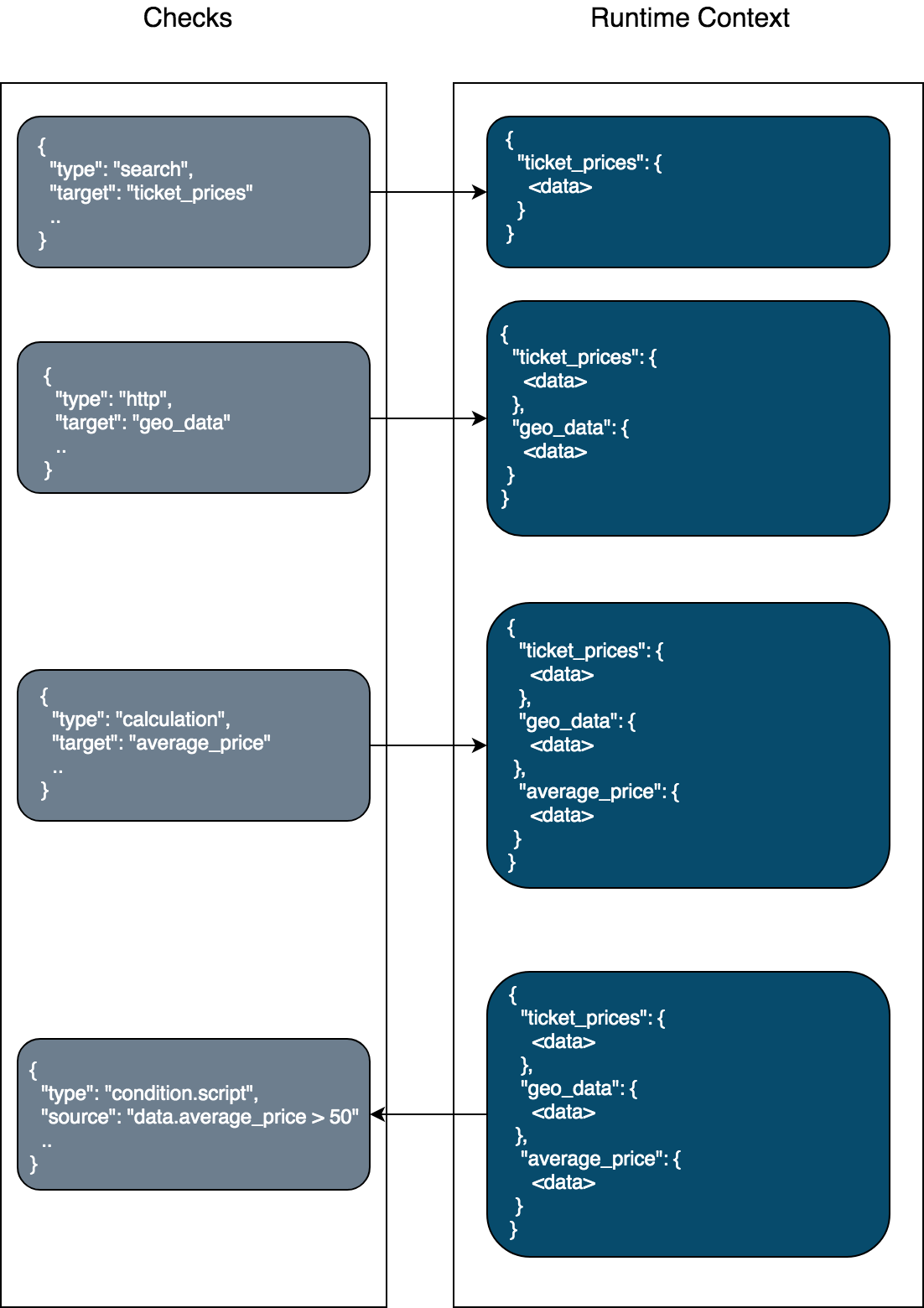
Adding data to the runtime data
Inputs and Transformations fetch data and place it in the runtime data under a name specified by the target of the check. Example:
{
"trigger": { ...},
"checks": [
{
"type": "search",
"name": "avg_ticket_price",
"target": "avg_ticket_price",
"request": {
"indices": [
"kibana_sample_data_flights"
],
"body": {
"query": { ... }
}
}
...
],
"actions": [ ... ]
}
This input executes an Elasticsearch query and stores the result of the query under the name avg_ticket_price. Using the special target name _top places the data at the top level of the runtime data. Any data that was present before gets erased.
Accessing runtime data
Transformations, calculations and conditions access runtime data by using the prefix data followed by the respective property name. The property name is, of course, defined by the target value used in the input before.
{
"trigger": { ...},
"checks": [
{
"type": "condition.script",
"name": "low_price",
"source": "data.avg_ticket_price.aggregations.when.value < data.constants.ticket_price"
}
...
],
"actions": [ ... ]
}
Format:
data.<target name>.path.to.data
Accessing data in Mustache templates
Actions format their messages by using Mustache templates. Mustache templates have access to the runtime data as well. Example:
{
"trigger": { ...},
"checks": [ ... ],
"actions": [
{
"type": "webhook",
"name": "myslack",
"throttle_period": "1s",
"request": {
"method": "POST",
"url": "https://hooks.slack.com/services/token",
"body": "{\"text\": \"Average flight ticket price decreased to {{data.avg_ticket_price.aggregations.when.value}} over last {{data.constants.window}}\"}",
"headers": {
"Content-type": "application/json"
}
}
}
]
}
Format:
{{data.<target name>.path.to.data}}