Version: 7.x-47.0.0
Community
Customizing the login page
You can fully customize the login page to adapt it to your needs. Per default, the login page shows the following elements:
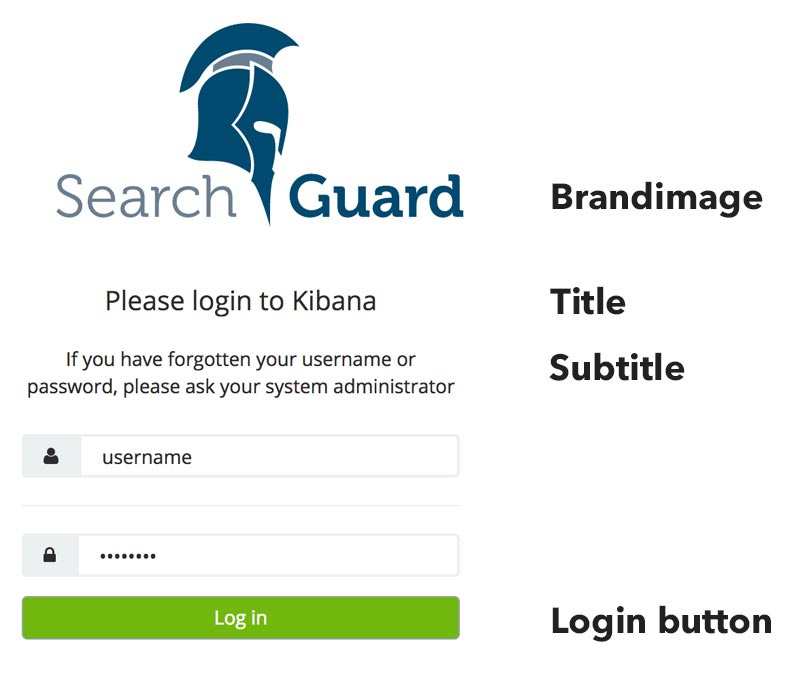
Use the following setting in kibana.yml to customize one or more elements:
| Name | Description |
|---|---|
| searchguard.basicauth.login.showbrandimage | boolean, show or hide the brand image, Default: true |
| searchguard.basicauth.login.brandimage | String, src of the brand image. Should be an absolute URL to your brand image, e.g. http://mycompany.com/mylogo.jpg. |
| searchguard.cookie.name | String, name of the cookie. Default: ‘searchguard_authentication’ |
| searchguard.basicauth.login.title | String, title of the login page. Can contain HTML tags |
| searchguard.basicauth.login.subtitle | String, subtitle of the login page. . Can contain HTML tags |
| searchguard.basicauth.login.buttonstyle | String, style attribute of the login button. |