This is an older version of Search Guard. Switch to Latest version
Handling sensitive data in configuration files
The Search Guard configuration is stored in a secured Elasticsearch index. Without an admin certificate, it is not possible to acces it’s content. Therefore storing sensitive data in this index, like passwords or other access credentials, is safe.
After uploading configuration changes with sgadmin, the actual configuration files that may contain sensitive information, can be discarded.
There is no need to place any configuration file physically on your nodes.
If you want to keep the configuration files free from any sensitive data, you can use environment variable substitutions.
Using environment variables
Search Guard supports environment variable substitution for all configuration files. The substitution will take place either by using sgadmin or directly on your nodes.
Substitution by sgadmin
Before uploading the configuration to Search Guard, sgadmin will scan the file content and replace all environment variables with their actual values. This means the variables will have the same values on all nodes.
To activate environment variable substitution, use the -rev switch like:
./sgadmin.sh \
-cd ../sgconfig/ \
-rev \
-cacert ../../../root-ca.pem \
-cert ../../../kirk.pem \
-key ../../../kirk.key.pem
sgadmin replaces environment variables in-memory before uploading the configuration. The actual file contents are not changed.
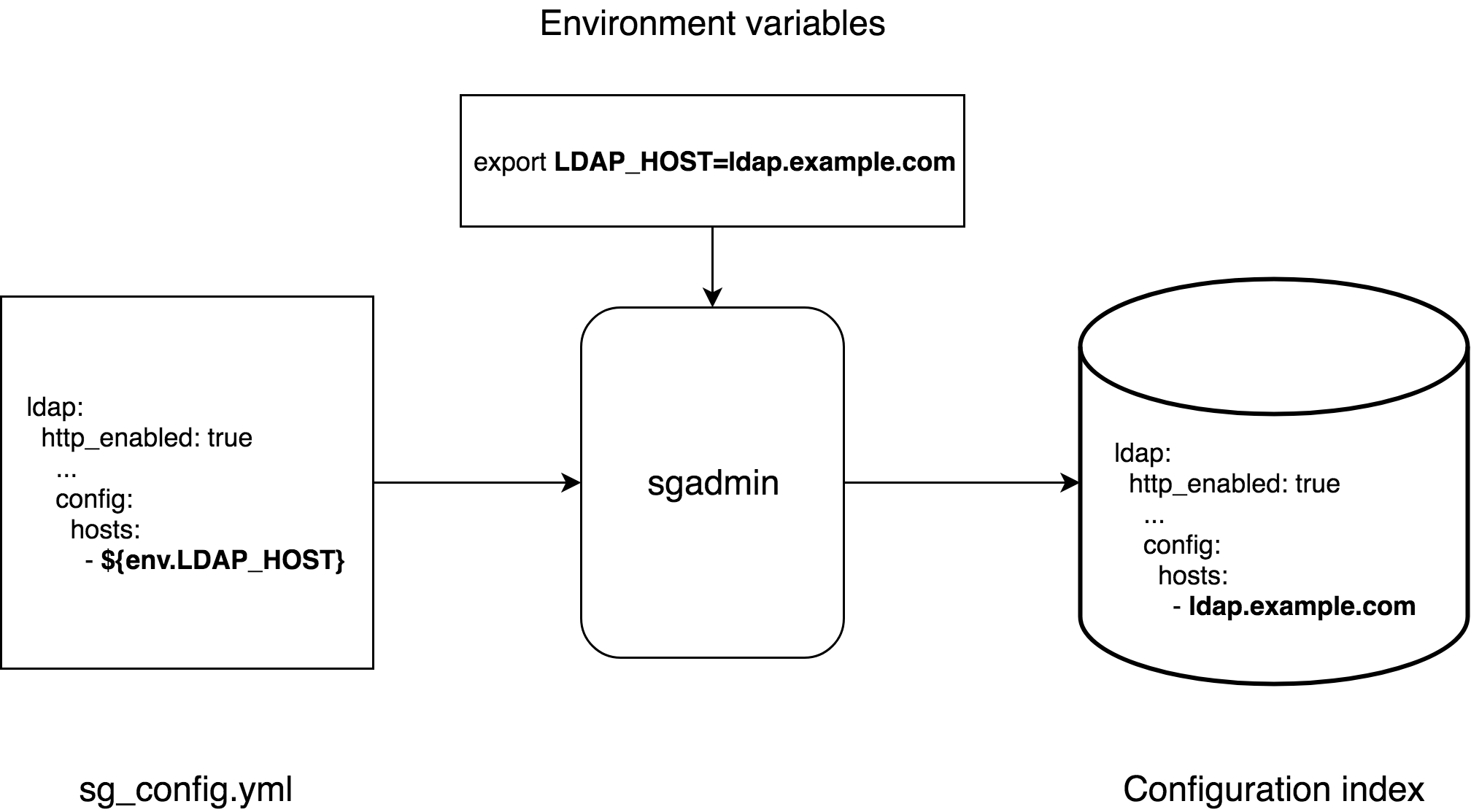
Substitution on Elasticsearch nodes
Before loading and activating the configuration, Search Guard will scan the configuration for environment variables and replace them by using the values configured on the machine the Elasticsearch node is running on. This means the values can differ from node to node.
Plain value substitution
To replace a variable with its plain content, use:
${env.<variable name>}
or
${env.<variable name>:-<default value>}
Example
ldap:
http_enabled: true
...
config:
hosts:
- ${env.LDAP_HOST:-ldapdev.example.com}
bind_dn: ${env.LDAP_BIND_DN}
password: ${env.LDAP_BIND_DN_PASSWORD}
...
The host entry in the file will be replaced with the content of the environment variable LDAP_HOST. If this variable is not defined, the default value ldapdev.example.com will be used.
The bind_dn and password entries will be replaced with the content of the environmt variables LDAP_BIND_DN and LDAP_BIND_DN_PASSWORD.
Base64 substitution
To replace a variable with an environment that is base64 encoded, use:
${envbase64.<variable name>}
or
${envbase64.<variable name>:-<default value>}
Search Guard will base64-decode the environment variable before applying it.
Example
ldap:
http_enabled: true
...
config:
rolebase: '${envbase64.LDAP_ROLEBASE_BASE64}'
...
If the environment variable LDAP_ROLEBASE_BASE64 contains a base64 encoded String b3U9Z3JvdXBzLGRjPWV4YW1wbGUsZGM9Y29t, Search Guard will decode it and use the decoded value:
ldap:
http_enabled: true
...
config:
rolebase: 'ou=groups,dc=example,dc=com'
...
BCrypt passwords
To replace a variable with the BCrypt hash of an environment variable, use:
${envbc.<variable name>}
or
${envbc.<variable name>:-<default value>}
Search Guard will calculate the BCrypt hash of the environment variable before applying it. This is especially useful for the internal_users.yaml file.
Example
my_user:
hidden: true
reserved: false
hash: ${envbc.MY_USER_PASSWORD}
If the environment variable MY_USER_PASSWORD contains a String mypwd, Search Guard will calculate the BCrypt hash of mypwd before substituting it:
my_user:
hidden: true
reserved: false
hash: $2y$12$8/gQtVE58Yf8btfTktLSlOrsLD0pHzwYJscqc5kXC3FpV52MWTGxC